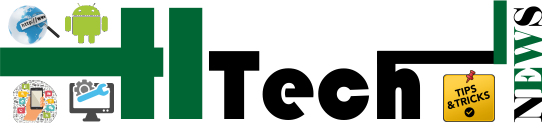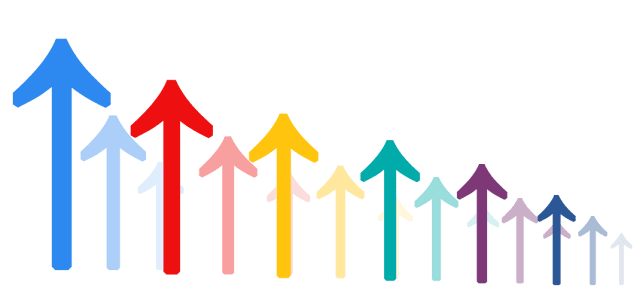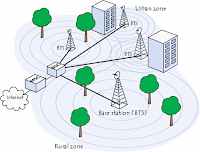Friday 14 December 2018
Thursday 13 December 2018
YOUR MOBILE'S IMEI IS VERIFIED OR NOT???(PTA RULES)
IMEI IS VERIFIED OR NOT
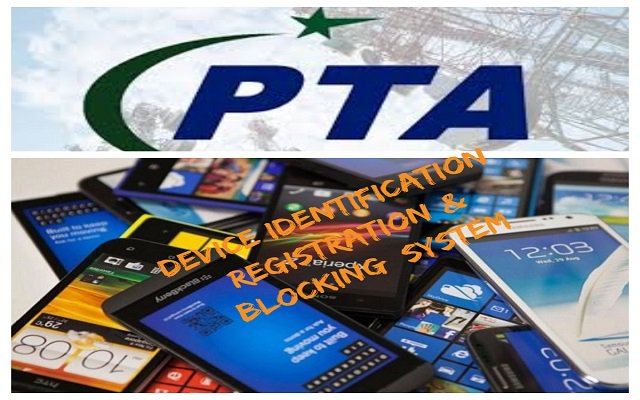 |
DIRBSWhat is IMEI of Mobiles:
The International Mobile Equipment Identity (IMEI) number is a unique identification or serial number that all mobiles phones and smartphones have. It is normally 15 digits long. The IMEI number can be
found on the silver sticker on the back of your phone, under the battery pack or under the back cover of the mobile. You can also display the IMEL number on the screen of your mobile phone or smartphone by entering *#06# into the keyboard.
|
Labels:
NEWS
Location:
Pakistan
Subscribe to:
Posts (Atom)